今天给大家介绍一个我常使用的笔记工具Notion,以及我是如何用它来背单词的。
Notion
Notion是一个集成化,自由化的工具,可以有网页版,PC版,iPad版,手机版app,具有双向链接表可以进行自己的知识库建设。
在这里给大家介绍一下我是如何使用Notion来背单词的。
工具
Notion、欧路词典、Excel
单词来源
这里主要是记录我平时日常阅读会学到的单词
使用方法
1.创建自己的单词表格
首先我会创建一个记录每日本单词的表格:

主要属性包括:
单词的释义和音标,创建时间,背词进度,复习时间和复习打卡
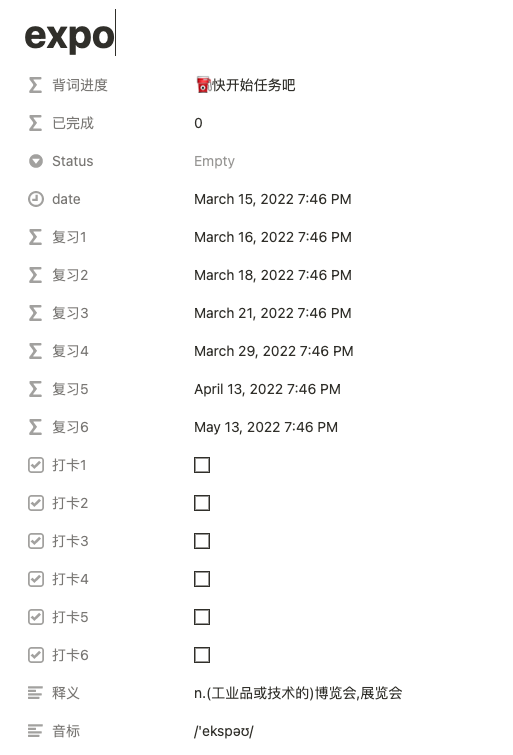
2.背词时间与背词打卡机制
根据单词被创建的日期,会随之创建六个属性,分别代表着1,3,7,15,30,60天后需要对单词进行复习的日期。
同时建立打卡的6个属性,使用checkbox可以进行单词背记的标识。
使用背词进度来记录自己的复习情况:

3.每日的单词记背
对于每日要背记的单词,新建六个View
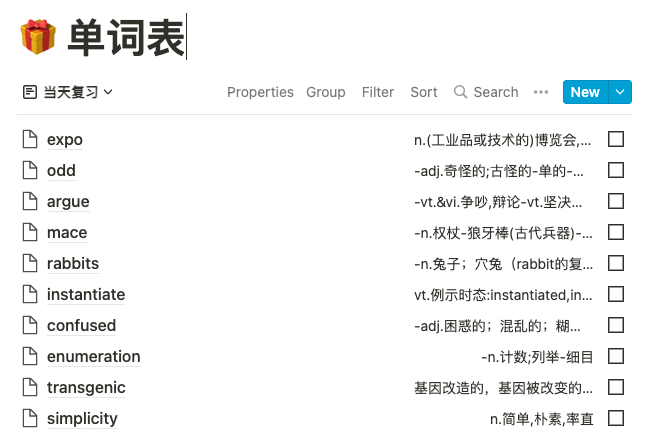
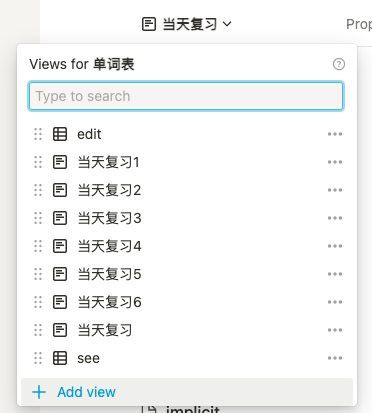
每个通过properties来进行筛选,只展示单词、释义、和当日打卡
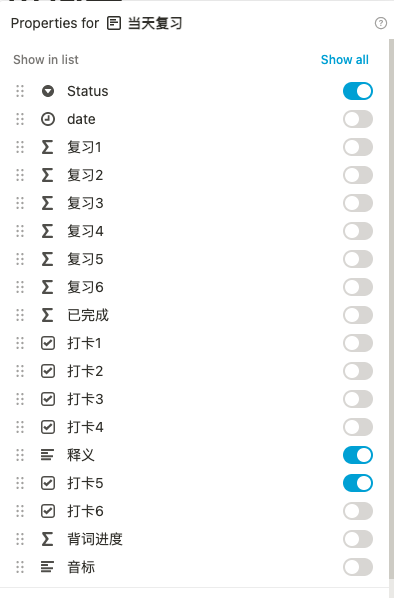
通过Filter只显示当日需要打卡的单词,选择第一层过滤,过滤单词未被标记的,打卡日期在当天的
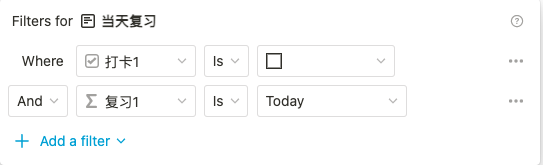
4.背记
每天打开需要背的单词的View视角进行背记后标记背好的单词就可以了!!
每日单词哪里来?
这个时候就要祭出英语学习大杀器:欧路词典!
在欧路词典进行设置:

设置使用辅助取词,并且搜索新单词的时候自动加入生词本,这样你就可以记录每天自己学到的新单词喽
如何导入Notion
难道要一个个手敲吗?
当然没有那么笨拙喽!
这个时候就需要打开欧路词典的管理 –> 生词本,将我们刚刚加入生词本的单词,进行导出就好了
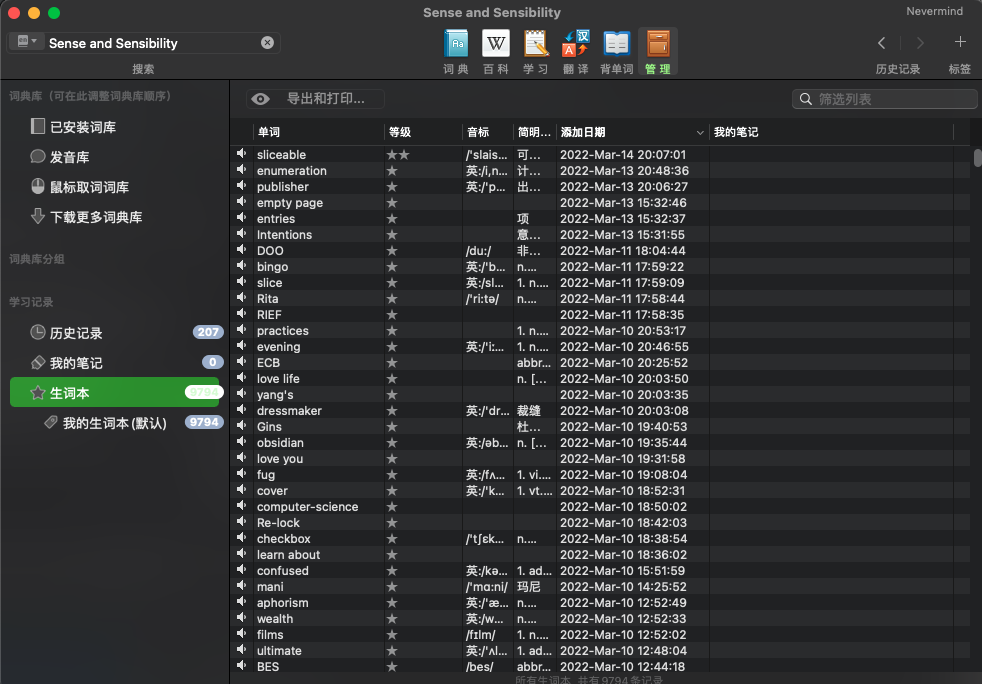
选择导出为简明解释,导出到csv中
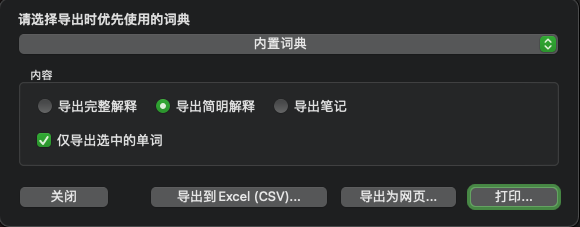
那么之后我们只需要在Notion中快捷粘贴就可以喽
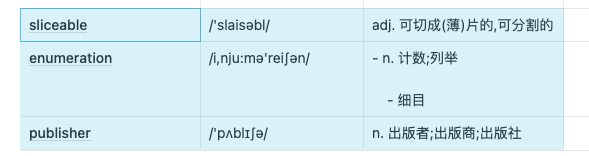
使用的小trick
我一般会使用7个视图(View)= 1个edit + 6个当天复习(分别包含了不同天数复习的单词)
在edit中添加新的单词,背单词的时候在六个当天复习的单词里依次背诵即可,当然了越靠后的时间间隔越长,复习起来就越不熟悉了。
相关的属性与公式
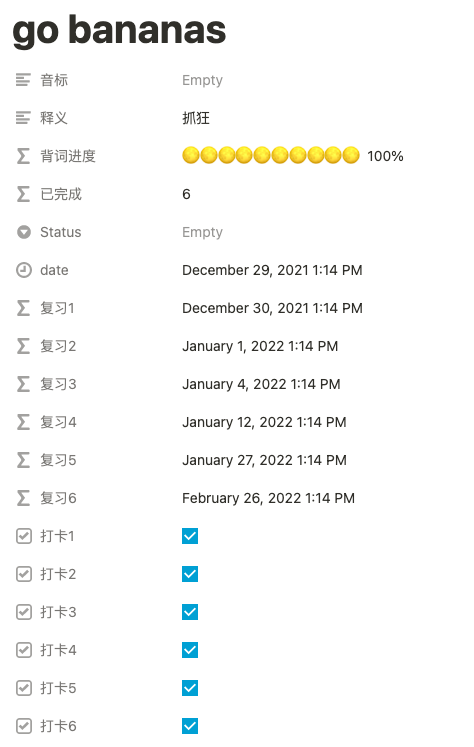
Name:单词 (Text)
释义:(Text)
音标:(Text)
date:创建日期(created date)
已完成:完成次数(Formula)
1
toNumber(prop("打卡1")) + toNumber(prop("打卡2")) + toNumber(prop("打卡3")) + toNumber(prop("打卡4")) + toNumber(prop("打卡5")) + toNumber(prop("打卡6"))
背词进度:(Formula)
1
if(round(prop("已完成") / 6 * 100) == 100, "🌕 🌕 🌕 🌕 🌕 🌕 🌕 🌕 🌕 🌕 " + format(round(prop("已完成") / 6 * 100)) + "%", if(round(prop("已完成") / 6 * 100) < 100 and round(prop("已完成") / 6 * 100) >= 95, "🌕 🌕 🌕 🌕 🌕 🌕 🌕 🌕 🌕 🌗 " + format(round(prop("已完成") / 6 * 100)) + "%", if(round(prop("已完成") / 6 * 100) < 95 and round(prop("已完成") / 6 * 100) >= 90, "🌕 🌕 🌕 🌕 🌕 🌕 🌕 🌕 🌕 🌑 " + format(round(prop("已完成") / 6 * 100)) + "%", if(round(prop("已完成") / 6 * 100) < 90 and round(prop("已完成") / 6 * 100) >= 85, "🌕 🌕 🌕 🌕 🌕 🌕 🌕 🌕 🌗 🌑 " + format(round(prop("已完成") / 6 * 100)) + "%", if(round(prop("已完成") / 6 * 100) < 85 and round(prop("已完成") / 6 * 100) >= 80, "🌕 🌕 🌕 🌕 🌕 🌕 🌕 🌕 🌑 🌑 " + format(round(prop("已完成") / 6 * 100)) + "%", if(round(prop("已完成") / 6 * 100) < 80 and round(prop("已完成") / 6 * 100) >= 75, "🌕 🌕 🌕 🌕 🌕 🌕 🌕 🌗 🌑 🌑 " + format(round(prop("已完成") / 6 * 100)) + "%", if(round(prop("已完成") / 6 * 100) < 75 and round(prop("已完成") / 6 * 100) >= 70, "🌕 🌕 🌕 🌕 🌕 🌕 🌕 🌑 🌑 🌑 " + format(round(prop("已完成") / 6 * 100)) + "%", if(round(prop("已完成") / 6 * 100) < 70 and round(prop("已完成") / 6 * 100) >= 65, "🌕 🌕 🌕 🌕 🌕 🌕 🌗 🌑 🌑 🌑 " + format(round(prop("已完成") / 6 * 100)) + "%", if(round(prop("已完成") / 6 * 100) < 65 and round(prop("已完成") / 6 * 100) >= 60, "🌕 🌕 🌕 🌕 🌕 🌕 🌑 🌑 🌑 🌑 " + format(round(prop("已完成") / 6 * 100)) + "%", if(round(prop("已完成") / 6 * 100) < 60 and round(prop("已完成") / 6 * 100) >= 55, "🌕 🌕 🌕 🌕 🌕 🌗 🌑 🌑 🌑 🌑 " + format(round(prop("已完成") / 6 * 100)) + "%", if(round(prop("已完成") / 6 * 100) < 55 and round(prop("已完成") / 6 * 100) >= 50, "🌕 🌕 🌕 🌕 🌕 🌑 🌑 🌑 🌑 🌑 " + format(round(prop("已完成") / 6 * 100)) + "%", if(round(prop("已完成") / 6 * 100) < 50 and round(prop("已完成") / 6 * 100) >= 45, "🌕 🌕 🌕 🌕 🌗 🌑 🌑 🌑 🌑 🌑 " + format(round(prop("已完成") / 6 * 100)) + "%", if(round(prop("已完成") / 6 * 100) < 45 and round(prop("已完成") / 6 * 100) >= 40, "🌕 🌕 🌕 🌕 🌑 🌑 🌑 🌑 🌑 🌑 " + format(round(prop("已完成") / 6 * 100)) + "%", if(round(prop("已完成") / 6 * 100) < 40 and round(prop("已完成") / 6 * 100) >= 35, "🌕 🌕 🌕 🌑 🌑 🌑 🌑 🌑 🌑 🌑 " + format(round(prop("已完成") / 6 * 100)) + "%", if(round(prop("已完成") / 6 * 100) < 35 and round(prop("已完成") / 6 * 100) >= 30, "🌕 🌕 🌕 🌑 🌑 🌑 🌑 🌑 🌑 🌑 " + format(round(prop("已完成") / 6 * 100)) + "%", if(round(prop("已完成") / 6 * 100) < 30 and round(prop("已完成") / 6 * 100) >= 25, "🌕 🌕 🌗 🌑 🌑 🌑 🌑 🌑 🌑 🌑 " + format(round(prop("已完成") / 6 * 100)) + "%", if(round(prop("已完成") / 6 * 100) < 25 and round(prop("已完成") / 6 * 100) >= 20, "🌕 🌕 🌑 🌑 🌑 🌑 🌑 🌑 🌑 🌑 " + format(round(prop("已完成") / 6 * 100)) + "%", if(round(prop("已完成") / 6 * 100) < 20 and round(prop("已完成") / 6 * 100) >= 15, "🌕 🌗 🌑 🌑 🌑 🌑 🌑 🌑 🌑 🌑 " + format(round(prop("已完成") / 6 * 100)) + "%", if(round(prop("已完成") / 6 * 100) < 15 and round(prop("已完成") / 6 * 100) >= 10, "🌕 🌑 🌑 🌑 🌑 🌑 🌑 🌑 🌑 🌑 " + format(round(prop("已完成") / 6 * 100)) + "%", if(round(prop("已完成") / 6 * 100) < 10 and round(prop("已完成") / 6 * 100) >= 5, "🌗 🌑 🌑 🌑 🌑 🌑 🌑 🌑 🌑 🌑 " + format(round(prop("已完成") / 6 * 100)) + "%", if(round(prop("已完成") / 6 * 100) < 5 and round(prop("已完成") / 6 * 100) >= 0, "⛽️ 快开始任务吧", "0")))))))))))))))))))))
复习1-7:(Formula)大家可以根据需要填写不同的天数,我用的是(1,3,7,15,30,60)
1
dateAdd(prop("date"), 1, "days")
打卡:(checkbox)
建立打卡1-7的checkbox就可以了
想偷个懒咋办
这里我把自己的表格模版贴到这里了哦,有需要的同学可以自取哦,复制粘贴到自己的Notion笔记本中就可以开始使用了哦。